Hello and thank you for choosing GhostWryter. You will see it was exactly the right decision.
However, a few users have problems getting GhostWryter to work at the beginning. We want to help them with this page.
However, it is very important that you read this page completely.
Let’s go!
It is important that you accept one thing: The GhostWryter add-on works completely bug-free!
It was thoroughly tested by Google Support before it was released. We ourselves also use the add-on on a daily basis, with different Google accounts and on different browsers. All without a single problem.
It is therefore important to accept that the problem is all yours and therefore only yours to find.
We have therefore created a short checklist of the mistakes that a few GhostWryter users have unfortunately made when they have encountered an error.
Go through this list point by point and try to exclude every error with absolute certainty!
The ultimate checklist to solve 100% of all problems with GhostWryter:
- you have a paid GhostWryter subscription
So you have a subscription through Stripe? - you have subscribed with the same email address that you use to log in to Google Docs
For example, if you sign in to your Google Docs account with john.doe@gmail.com, then you have to make your GhostWryter subscription with the same email address john.doe@gmail.com. That’s the biggest mistake most users do! - you are logged in to Google Docs with multiple accounts at the same time
It is important that you are not logged into Google Docs with two or more email address at the same time. Not for example with your business email and at the same time with your private email in the same browser. - you have restarted the browser
Delete all cookies, close the browser and restart it. Then log in to Google Docs only with the email address you used to subscribe to GhostWryter. - sometimes you don’t see the option to start the GhostWryter add-on under the extension tab – you only see „help“
This is unfortunately a long time not fixed error from Google side. Just reload the browser window where the Google Docs is located. Then you can launch the GhostWryter add-on from the extensions tab. - you have a stable internet connection
Without stable internet, no GhostWryter. - there is something wrong with your OpenAI license key
This is another common mistake. So check:
a.) if your license key is valid
b.) you should better create a new license key and copy it to the add-on and save it
c.) you didn’t have a paid OpenAI account
Many believe, „But I have an OpenAI account with $18 free credit“. But they forget that the credit expires automatically after 3 months.
You have now checked every single point from the list?
But the problem still exist? O.K.
Now let’s imagine you are a doctor and a patient sits in front of you and says „it hurts“.
Could you do something with this information? Not really.
Your first questions to the patient would be:
- where does it hurt
- what hurts
- when does it hurt
This is the only way to help the patient.
And that is exactly what we need to know from you. The hint „it does not work“ does not help us. We need more detailed information.
Therefore we need the following information from you:
- What you are trying to do
- What you are doing
- What is happening
And please make a short video/screencast where we can see all of these.
Thanks!